自定 Atom 面版樣式
開啟編輯自訂樣式
- 快速鍵
Ctrl + ,orcommand + , - 開啟設定面板,選點Theme
- 點擊
your stylesheet
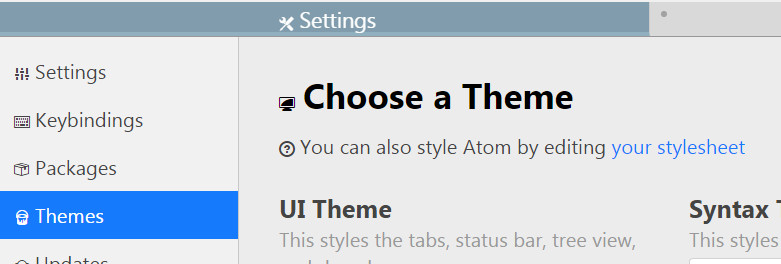
開啟 ATOM Devtools
view > Developer > Toggle Developer Tools
就像在chrome 一樣可以檢視atom 各版塊元件,編輯css寫在自訂樣式
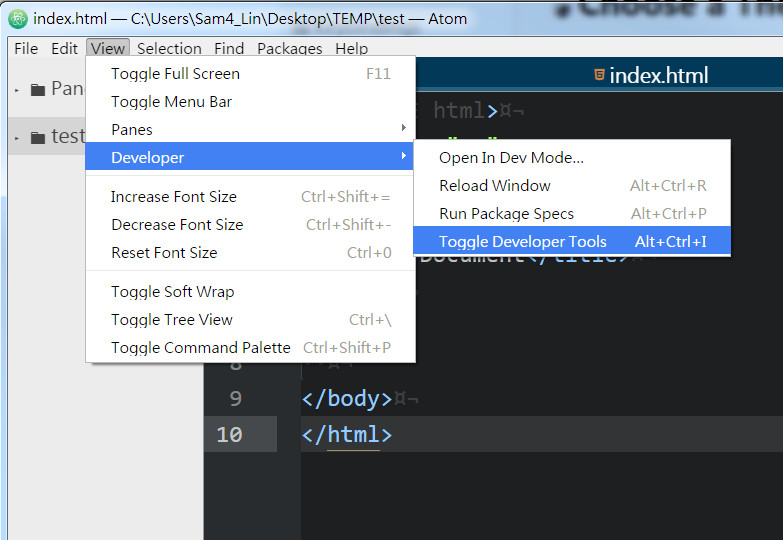
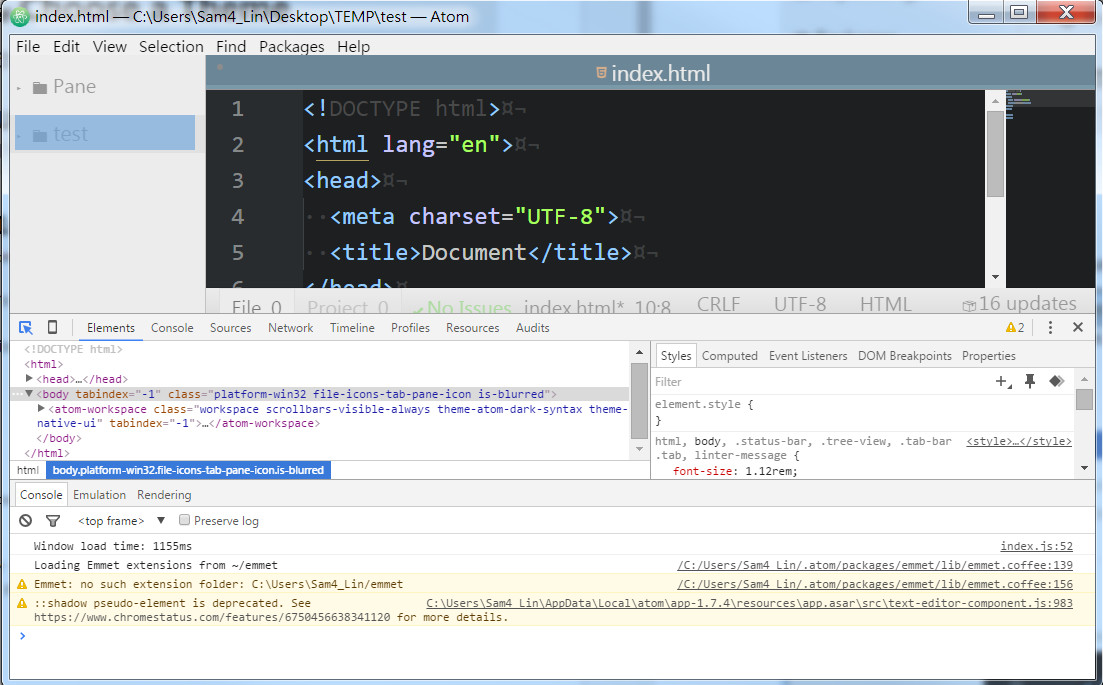
自訂樣式
/*
* Your Stylesheet
*
* This stylesheet is loaded when Atom starts up and is reloaded automatically
* when it is changed and saved.
*
* Add your own CSS or Less to fully customize Atom.
* If you are unfamiliar with Less, you can read more about it here:
* http://lesscss.org
*/
/*
* Examples
* (To see them, uncomment and save)
*/
// style the background color of the tree view
.tree-view {
// background-color: whitesmoke;
}
// style the background and foreground colors on the atom-text-editor-element itself
atom-text-editor {
// color: white;
// background-color: hsl(180, 24%, 12%);
}
// To style other content in the text editor's shadow DOM, use the ::shadow expression
atom-text-editor::shadow .cursor {
// border-color: red;
}
@font-size: 1.12rem;
@plain-black: #000;
@plain-white: #fff;
@funky-green: #165a80; // original
html,
body,
.status-bar,
.tree-view,
.tab-bar .tab,
linter-message {
font-size: @font-size;
}
.settings-view select.form-control, .settings-view select.form-control:hover, .settings-view select.form-control:focus{
height: auto;
}
.tab-bar {
height: 35px !important;
}
.tab.sortable {
height : 35px;
line-height: 35px !important;
}
.tab.sortable:hover {
color : #FFF;
background-color: #333;
}
.tab.sortable.active,
.tab.sortable.active:hover {
font-size : 1.2rem;
color : #FFF !important;
// font-weight : bold;
height : 35px;
line-height : 35px !important;
border-bottom : 5px solid #216181;
box-sizing : border-box;
background-color: #033958;
}
.tree-view {
.list-item {
font-size : 1.2rem;
line-height: 35px !important;
}
.selected:before,
.selected:before {
height: 38px !important;
}
}